Create Recruiting Links for Ongoing Measurement
Now that you have set up your sources, you can create recruiting links with tracking information built in.
Use the recruiting link generator to generate links dynamically. You will build a unique link to each source. This includes each driver that you have generating leads for you on social media or their own QR code on a business card.
To ensure that you are tracking accurate and updated information, use the link generator each time just be sure that no other detail has changed - you don’t want to send a candidate to a dead link.
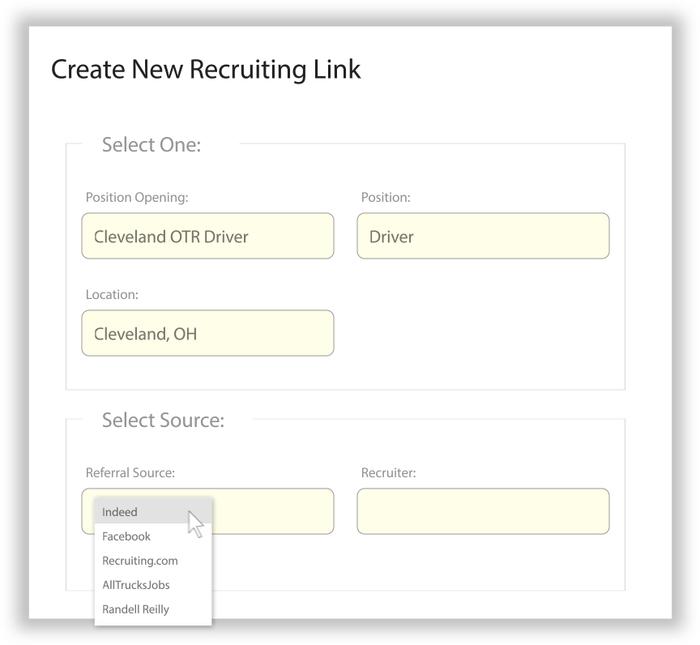
Create a source and generate a recruiting link to ensure you can measure your efforts when posting on social or any source
Map the advertiser you're using through our Media Source selection so that when you select a source here, it will associate any candidate that comes from the source as the selected Media Source.
Here’s our posting checklist
-
Create content every other week
-
Grab an image from your marketing folder
-
Write a compelling Call To Action
-
Your CTA should link to your jobs you need filled
-
Use the Recruiting Link generator
