Editing Record Visibility in DriverHub
DriverHub gives you the power to control who can see which record types. Learn two ways to manage which groups can view specific record types.
Record visibility settings in DriverHub control, which user groups can view certain types of records. Managing visibility ensures that users only access the information relevant to their role. There are two ways to edit record visibility in DriverHub: by record type or by group. This article walks through both methods.
Video Walkthrough:
Step-by-Step Instructions:
Option 1: Edit Record Visibility by Record Type
-
Open the Config Menu
-
From the DriverHub dashboard, select Config from the left-hand menu.
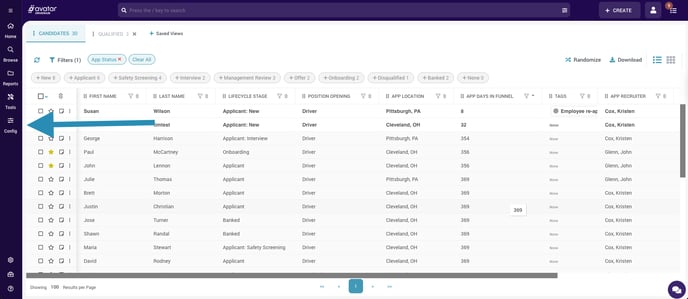
-
-
Select Records and Choose Record Types
-
Under Records, click Record Types from the dropdown list.
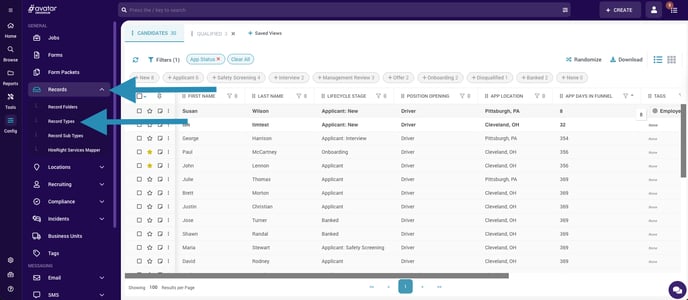
-
-
Select the Record Type to Edit
-
Find and click on the record type you want to update.
-
A pop-up will appear with visibility options.
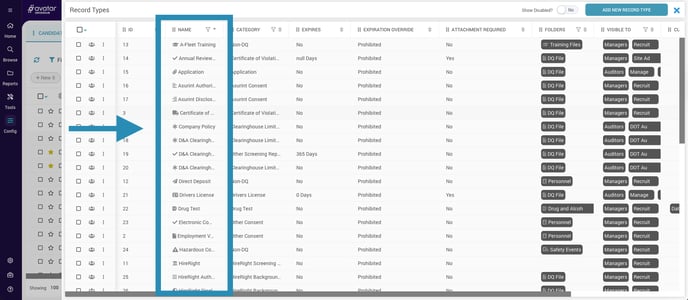
-
-
Edit Group Visibility
-
In the Visible To field, click inside the box.
-
Check or uncheck the groups that should have visibility to this record type.
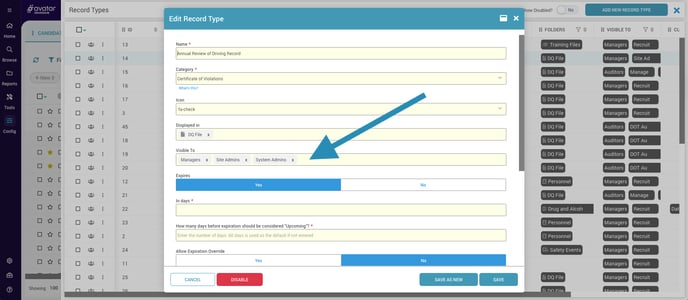
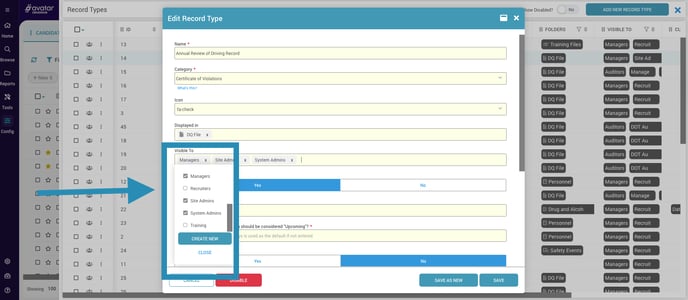
-
-
Save Your Changes
-
Click Save to apply the updates.
-
On the main Record Types screen, you can scroll right to view the Visible To column, which lists all groups that currently have access.
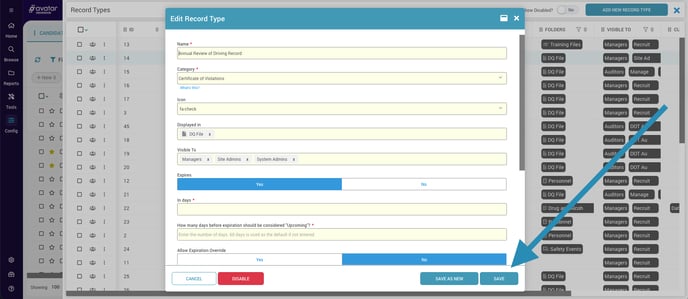
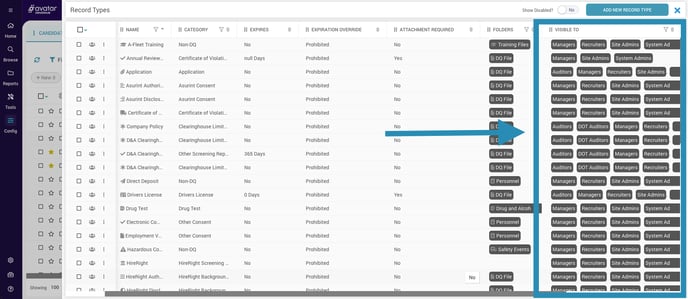
-
Option 2: Edit Record Visibility by Group
-
Open the Config Menu
-
From the left-hand menu, scroll down to Permission Settings.
-
-
Select Groups
-
Click Permissions, then select Groups.
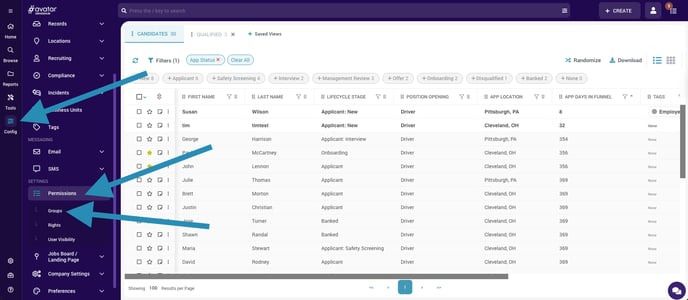
-
-
Choose a Group to Edit
-
Find the group you want to modify and click to open its settings.
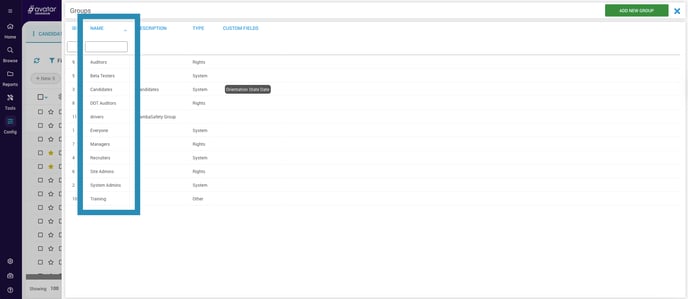
-
-
Adjust Visible Record Types
-
In the Visible Record Types field, click inside the box.
-
Check or uncheck record types that this group should be able to view.
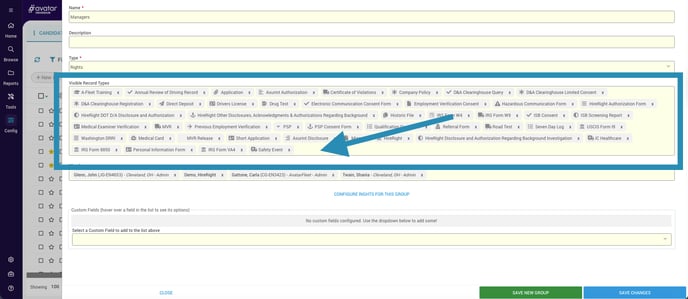
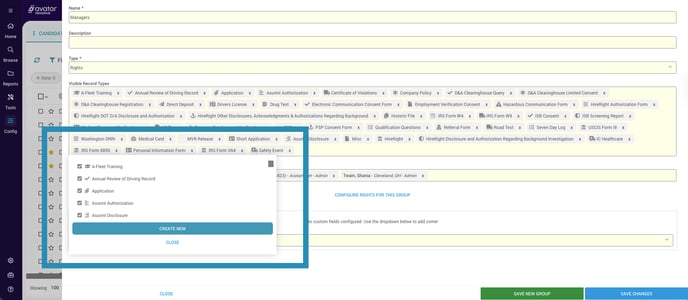
-
-
Save Your Changes
-
Click Save Changes to confirm and apply the new visibility settings.
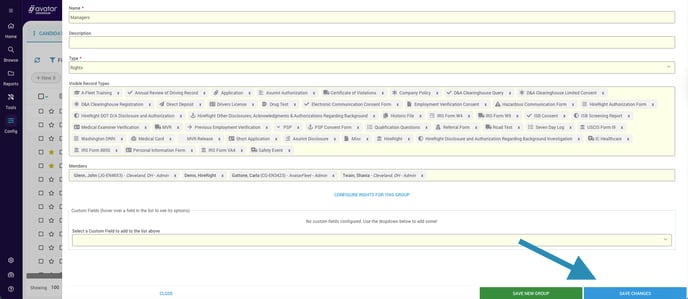
-