This article explains the 5 specific catagories you'll view upon logging into your A-Suite Comply account.
Dashboard Overview:
When you login to Your A-Suite Comply account, you'll see a dashboard that displays five different reports of the drivers your role is responsible for.
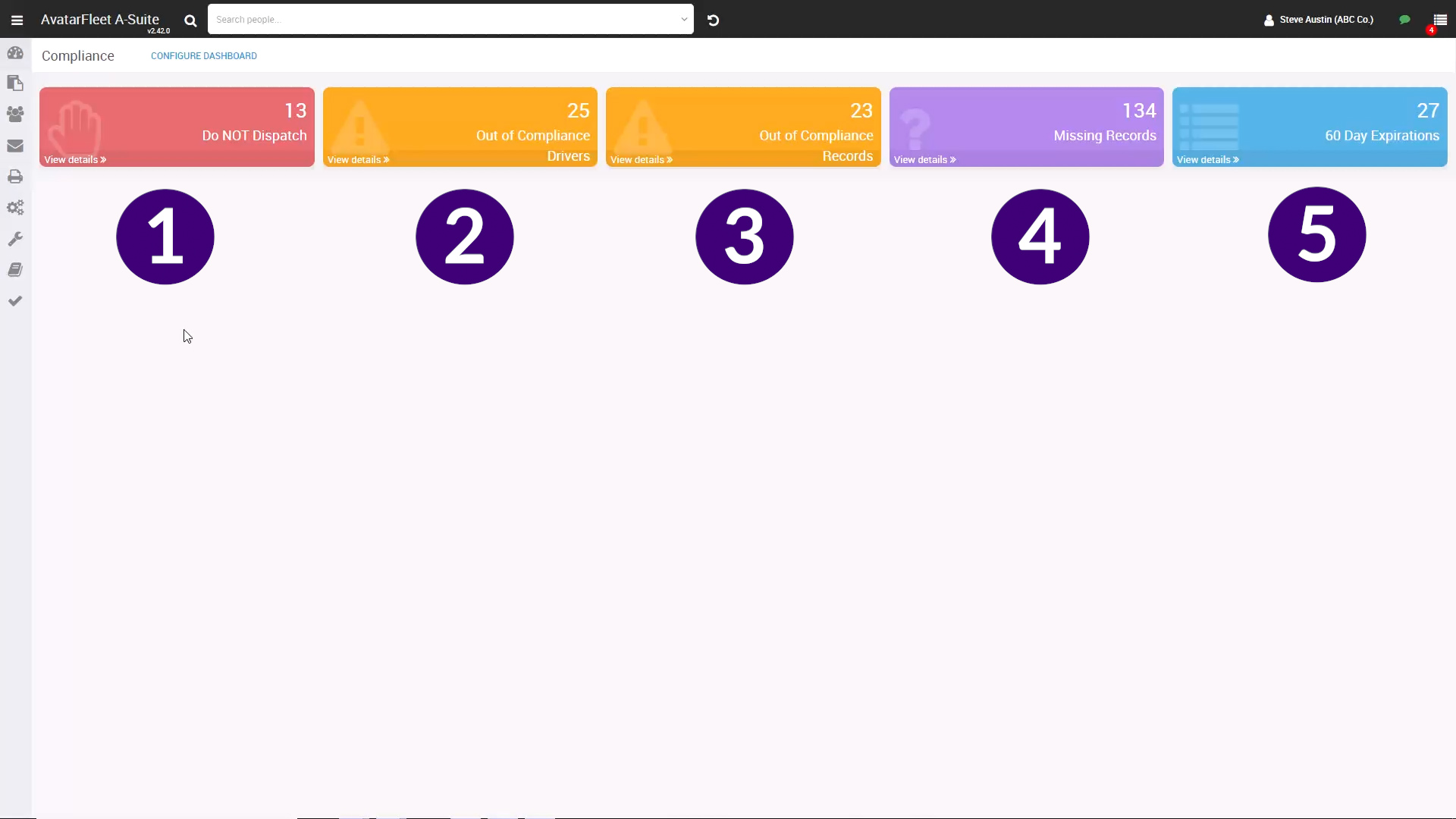
1. Do Not Dispatch (DND)
The drivers in this list are those who shouldn't be out on the road for your company based on the rules you have set up within your account.
So for example, if you've set up that any driver who has a failed CDL, MVR, or Medical Card can't be dispatched, they'll fall into this report, where you can open up and drill down each of the drivers on that specific list.
If you have a team member who is listed as "DND" there is now a profile badge indicating a "Do Not Dispatch" status on his or her profile.
![]()
2. Out of Compliance Drivers
These are the drivers that have expired records, but are still able to be dispatched for the road.
![]()
3. Out of Compliance Records
This Report will list out each of your records that is expired for your drivers.
![]()
4. Missing Records
A list of all of the missing records for your team members. It is possible to have multiple missing records per team member.
![]()
5. 60 Day Expirations
Finally, in the fifth Report, we can see a list of Records that will be expiring in 60 days or less. Using this Report enables you to stay on top of any incurring expirations in the next two months.
![]()