Last Note Date Added to Browsers in DriverHub
Added last note date to browsers as a sortable column option (hidden by default)
A new Last Note Date column is now available across browsers. This column lets you sort records, team members, and candidates based on the most recent note added, making it easier to review activity and track updates.
The column is hidden by default, but you can enable it in any records browser.
How to Enable the Last Note Date Column
-
Open any Browser.
-
Right-click on any column header.
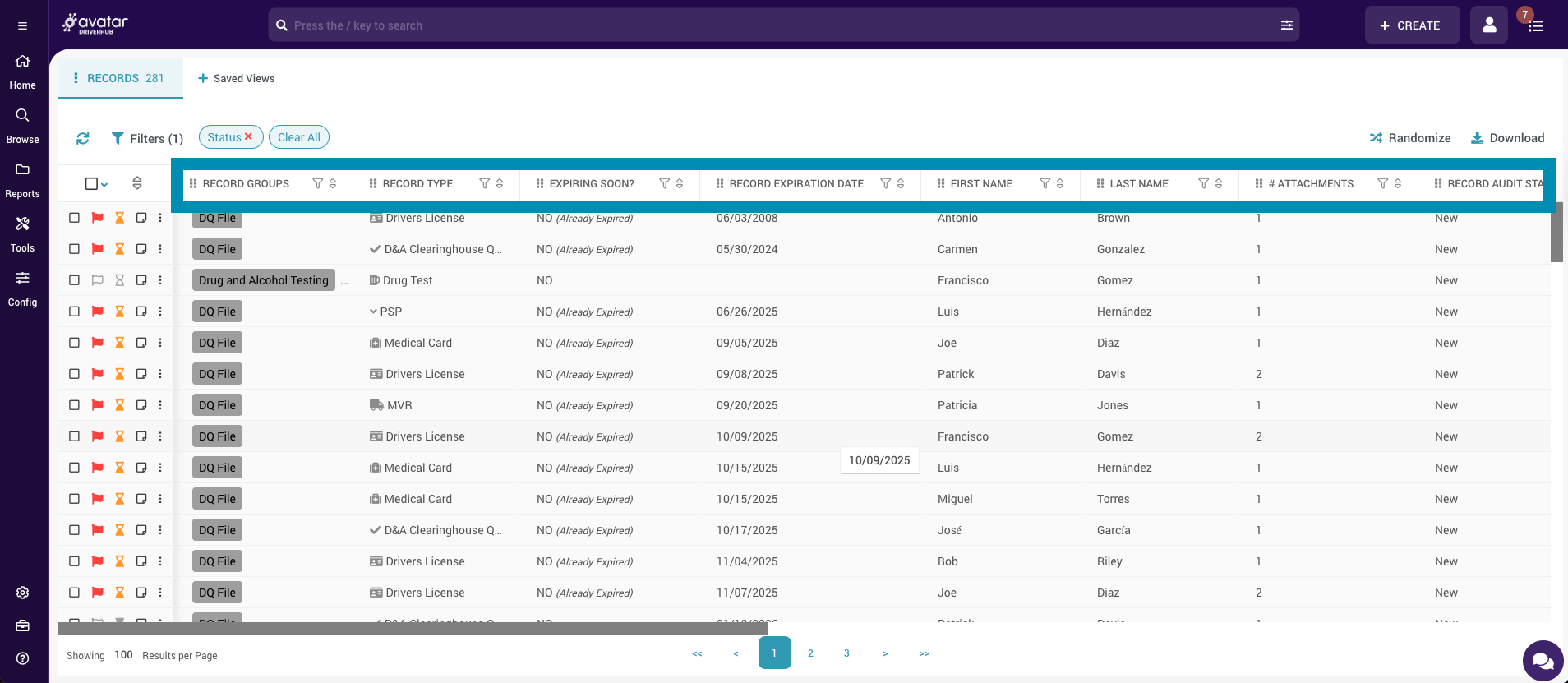
-
Search for Last Note Date in the column list.
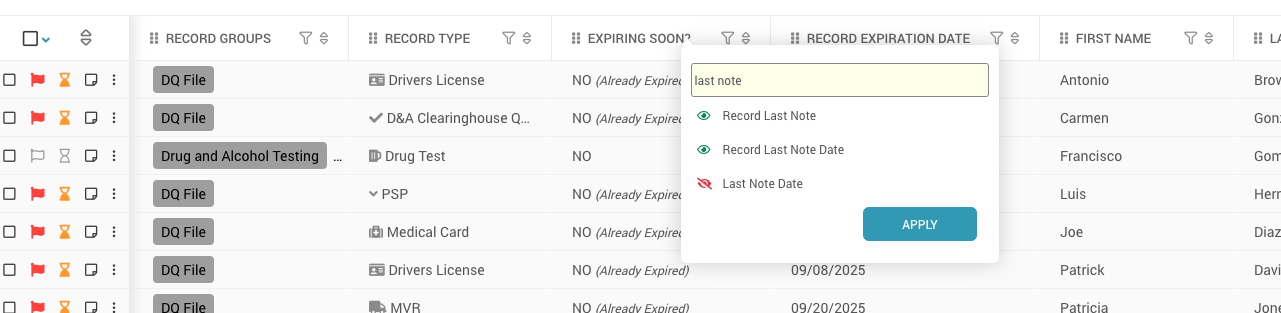
-
Click the red eyeball icon to turn it green. This enables the column.
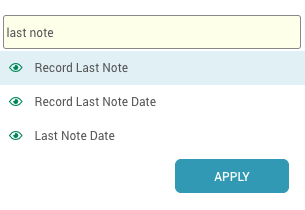
- Click Apply.
Once enabled, you can sort by Last Note Date like any other column. This gives you a fast, clear way to see which records have recent notes or require attention.