Avoid Formatting Issues When Pasting from Microsoft Word to Job Descriptions in DriverHub
How to paste clean text from Word without formatting issues.
When you copy and paste text from Microsoft Word into DriverHub, extra formatting often comes with it. This can cause alignment problems, inconsistent fonts, and spacing errors.
To keep your text clean and consistent, it’s best to remove hidden formatting before pasting Word content into DriverHub.
Step-by-Step Instructions:
-
Open the word2cleanhtml Website
-
Go to word2cleanhtml.com.
-
You’ll see a blank text field on the main page where you can paste your Word content.
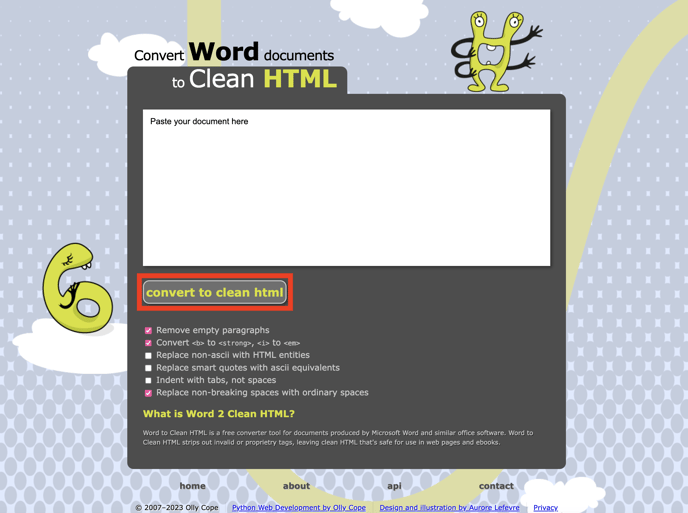
-
-
Paste Your Text
-
Copy the text you want from Microsoft Word.
-
Paste it into the large text field on the word2cleanhtml page.
-
-
Convert to Clean HTML
-
Click the Convert to Clean HTML button.
-
The site will remove all Microsoft Word formatting and create a cleaned-up version of your content in HTML format.
-
-
Copy the Clean HTML
-
After conversion, click Copy Cleaned HTML to Clipboard.
-
A pop-up window will appear where you can copy the cleaned HTML.
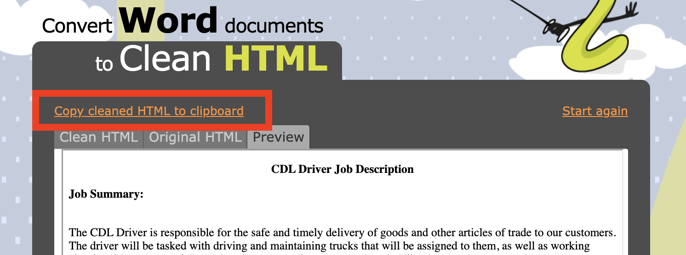
-
-
Paste into DriverHub Using Source Code Mode
-
In DriverHub, open the Description text field for your position or opening. Click config on the left hand menu, click Recruiting, then click Positionings and Openings. Select a postiong to edit and scroll down to the Descriptions text field. You may need to click on it to expand the settings.
-
Click the Source Code tool by clicking Tools then Source Code
-
Paste the copied HTML into the source code window.
-
Click Save Changes to confirm your changes.



-
![]()
Alternative Options (If Formatting Doesn’t Need to Be Preserved)
If you only need to copy the text itself and don’t care about keeping bold, bullet points, or other styling, you can use one of the methods below. These options remove all formatting automatically and let you paste clean text directly into DriverHub.
-
Paste Without Formatting Shortcut
-
On Windows, use Ctrl + Shift + V
-
On Mac, use Command + Shift + V
This keyboard shortcut pastes text without any formatting in most browsers.
-
-
Use a Plain Text Editor
-
Open Notepad (Windows) or TextEdit (Mac).
-
Paste your content from Word into the editor.
-
Then copy it again and paste it into the DriverHub text field.
-
This removes hidden code, spacing, and font information.
-