Cost per Lead and Hire Report in DriverHub
Use the Cost per Lead and Hire Report in DriverHub to make data-driven decisions.
The Cost per Lead and Hire Report in DriverHub helps you measure the effectiveness of your advertising sources. By tracking your ad spend, you can compare performance between advertisers and see how much each lead and hire costs your company.
Step-by-Step Instructions:
-
Access the Cost per Lead and Hire Report
-
In the Navigation Toolbar, go to Reports.
-
Select Interactive, then choose Cost per Lead / Hire Report.
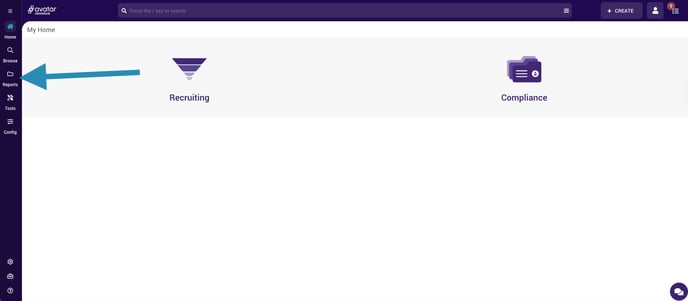
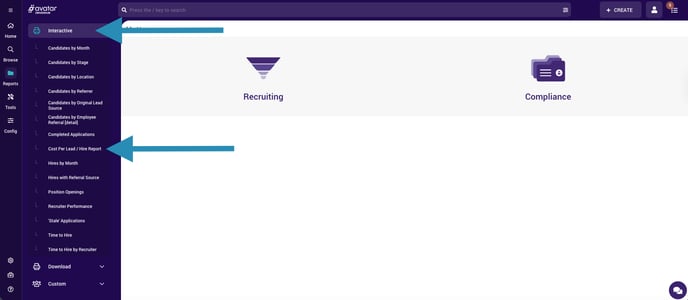
-
-
View Your Advertisers
-
The report page will display a list of your advertisers and their performance metrics.
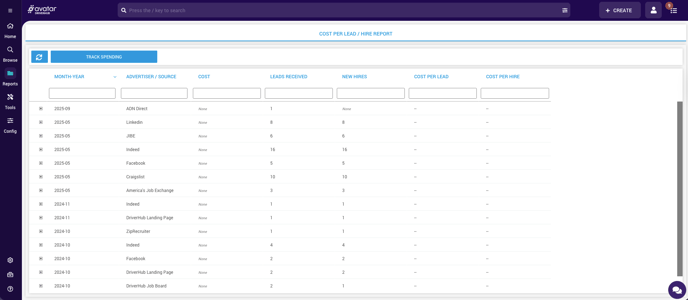
-
-
Enter Ad Spend
-
Click the Track Spending button.
-
Enter the total amount spent on advertising for each advertiser during the selected time period.
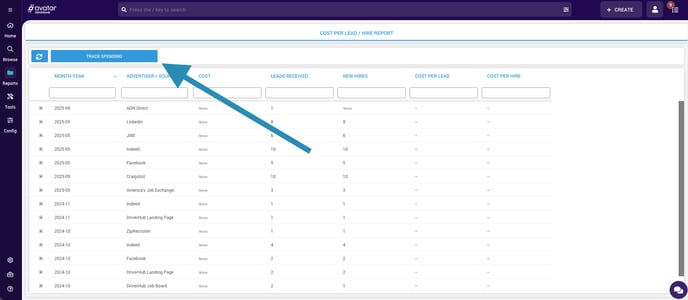
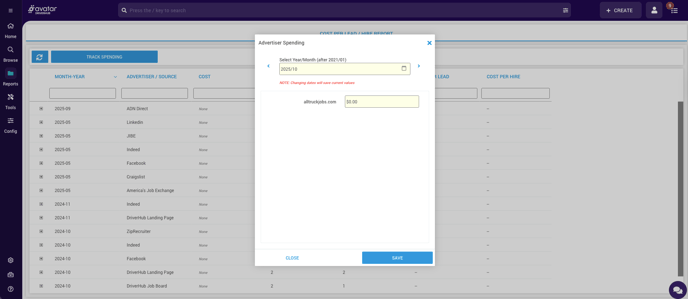
-
-
Refresh the Report
-
After entering your spend, click the Refresh button located to the left of Track Spending.
-
The system will automatically calculate Cost per Lead and Cost per Hire based on your spending and DriverHub’s tracked data.
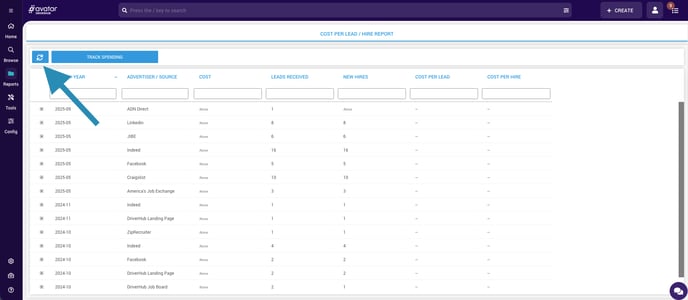
-
-
Review the Results
-
The report will display updated metrics showing your cost efficiency by advertiser.
-
These figures help you identify which sources deliver the best return on investment.
-
Example:
![]()
In the example shown, $10,000 was spent on Indeed advertising in January 2021. DriverHub automatically tracked 1,273 leads and 66 hires from that source.
-
Cost per Lead: $7.86
-
Cost per Hire: $151.52
This information helps you see where your recruiting dollars are performing best.