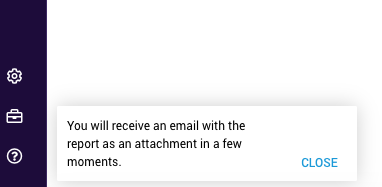EEOC - Equal Employment Opportunity Commission
Understanding EEOC and accessing EEOC data in DriverHub
The U.S. Equal Employment Opportunity Commission (EEOC) is responsible for enforcing federal laws that make it illegal to discriminate against a job applicant or an employee. Demographic information is gathered from candidates during the hiring process and is used to provide general insights into your EEOC compliance.
The candidates EEOC document (Personal Information Form) should remain private and only visible to the recipient. In some cases, we identified instances where the form was viewable by admins. In these cases, EEOC forms have been reset to be viewed by the recipient only.
Please be advised that any change to this setting could affect compliance with EEOC regulation and should be reviewed with your legal counsel.
For more information on EEOC, please visit https://www.eeoc.gov/overview.
Step-by-Step Instructions: Accessing EEOC Reports in DriverHub
Accessing the EEOC Report
-
Click Reports in the left-hand navigation menu.
-
Click Download to expand the list of downloadable report options.
-
Select EEOC from the list.
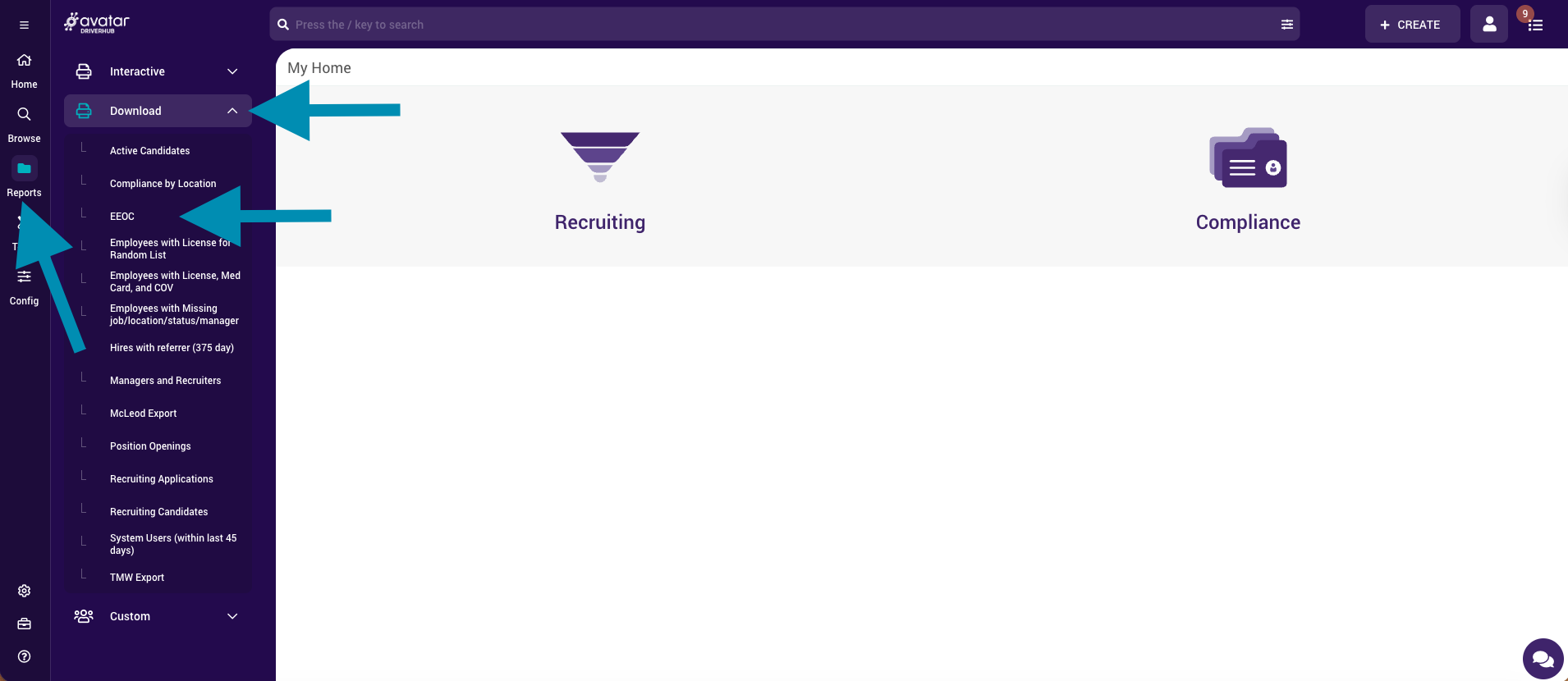
Generating the EEOC Report
-
In the pop-up window, leave the form type set to Personal Information Form.
-
Choose your start date and end date for the report range.
-
Click Download.
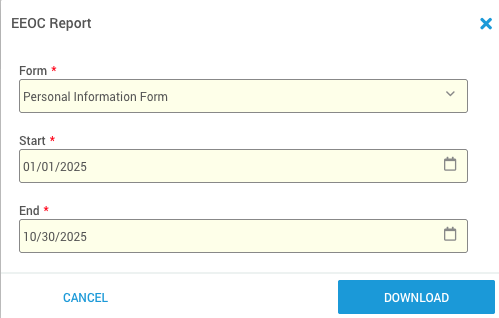
Receiving the Report
-
The report will be emailed to you once it has been generated.