Recruiting Links Sent from the Actions Button in DriverHub
Recruiting links can be sent to candidates or employees with a form packet request as a shortened link.
Recruiting links can be sent to candidates or team members with a form packet request as a shortened link. This allows immediate access to the system if the link is used within 72 hours.
Step-by-Step Instructions
-
Navigate to the candidate or team member’s profile.
-
Locate the Form Packet Request banner near the top of the profile.
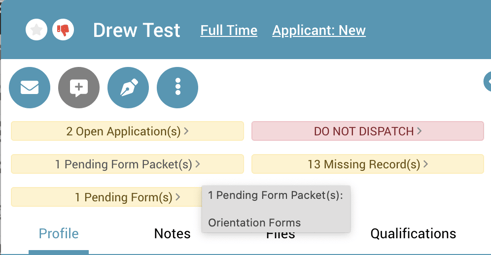
-
Click the Actions button in the upper-right corner of the Application Workflow.
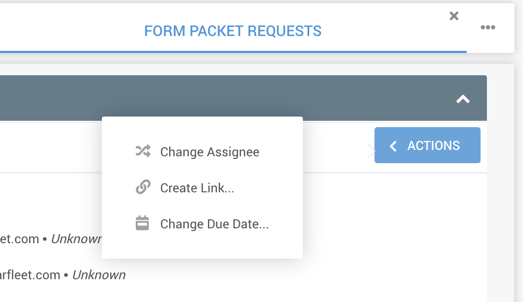
-
Select Create Link from the dropdown menu.
-
A pop-up window will appear with the generated link.
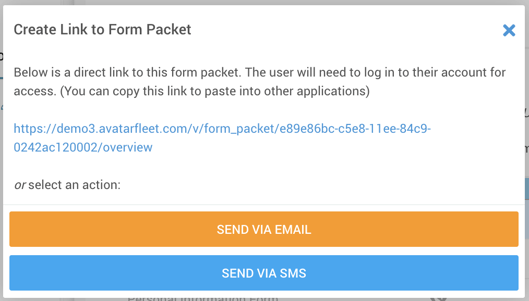
-
Send the link directly to the candidate or team member.