The Samba Safety/DriverHub Integration
AvatarFleet is proud to be integrated with SambaSafety, the premier provider of MVRs. Here is everything you need to know about the Samba Safety/DriverHub Integration!
Table of Contents
Why Samba? Easy Access to MVRs!
How Do I Order an MVR?
Checking MVR Statuses
How Do I Order in Bulk?
Driver Monitoring
FAQ
Troubleshooting
Why Samba? Easy Access to MVRs!
As noted above, SambaSafety is the premier provider for MVRs. They’ve been the industry leader in pulling MVRs for 20 years, and they deliver more than 60 million MVRs annually.
SambaSafety MVRs are:
- Easy to read and user friendly
- Pulled instantly and at competitive rates
- Securely integrated with each state’s DMV
As a DriverHub subscriber, you can access SambaSafety’s impressive services.
If you are interested in taking advantage of this integration, your CSM will work with you and Samba to set up an account for you. They will gather your agreements, and with Samba, they will establish credentials for API access to set up the integration in your DriverHub site. Then you will determine if you will participate in the driver monitoring offering.
How Do I Order an MVR with the Integration?
Once the integration is configured, click on the action menu button within the user profile.
Go to Create, and Order Samba MVR.
![]()
Next, a pop up will appear, asking you to place the order. It's that easy!
![]()
Checking MVR Statuses
Now that your order has been placed, where do you check on the status of the ordered MVR?
Note: DriverHub doesn't save MVRs directly to the DQ file, they are housed in the Pending MVRs Browser queue for a manager from your company for review first. https://www.fmcsa.dot.gov/regulations/title49/section/391.25
From the Navigation Toolbar, go to "Browse" and then scroll to "Pending MVRs:"
![]()
The screen below will appear with a list of the pending MVRs for your company:
![]()
To review an MVR, click on the "eye" icon for the specified MVR. Once the MVR has been reviewed, you can select "Acknowledge and Create Record" for that MVR to then be placed in the driver's DQ file in DriverHub.
![]()
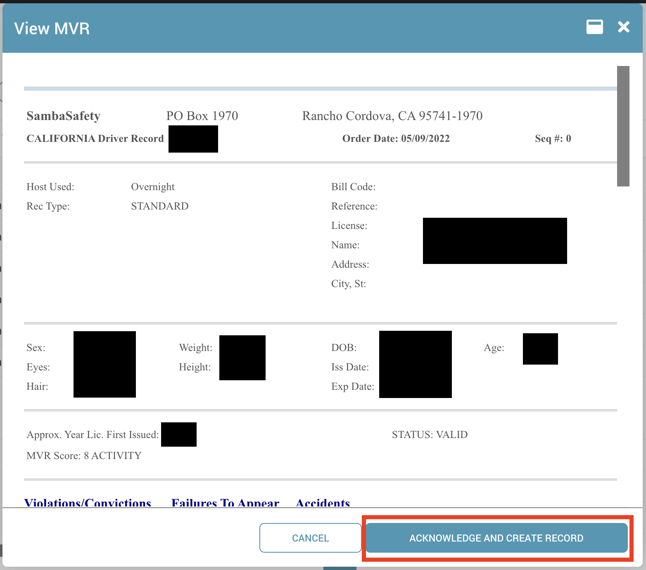
How Do I Order in Bulk?
From task list mass actions, select the Samba Safety MVR Bulk Order menu item to order in bulk! It's that easy!
![]()
Driver Monitoring
DriverHub subscribers can also access SambaSafety’s powerful Driver Monitoring system.
Carriers pull a driver’s MVR at least once a year. The problem is, that a lot can change during that time. Your drivers may have accidents or violations that you don’t know about. This is a huge liability to you.
Driver Monitoring solves this problem.
With Driver Monitoring in DriverHub, you can get real-time updates on your drivers’ MVRs. You’ll be notified and automatically receive an MVR when there’s a change.
Not only that, but this feature is highly customizable. You can easily:
- Select custom groups of drivers to monitor
- Enable or disable driver monitoring for specific groups or individuals
- Decide who gets notified and receives the new MVR
This process will have you sleeping soundly at night knowing you’re 100% up to date on MVRs.
Drivers you choose to monitor will have the Driver Monitoring toggle turned on in their profile:
![]()
For more information about Samba Safety Driver Monitoring, contact your Client Success Manager.
Frequently Asked Questions
Overview & Partnership
Q: Who is SambaSafety and what do they do?
A: Since 1998, SambaSafety has led the industry in driver risk management software. Their mission is promoting safer communities by reducing risk through data insights. SambaSafety provides three primary product lines:
- Continuous Driver Monitoring
- Insurance Underwriting Software
- Pre-Employment Screening (MVRs)
Q: What is the relationship between SambaSafety and AvatarFleet?
A: SambaSafety and AvatarFleet are strategic partners. AvatarFleet offers a SambaSafety integration, allowing customers in common to access select SambaSafety products directly through AvatarFleet’s DriverHub platform. Additionally, AvatarFleet acts as a reseller of select SambaSafety products to AvatarFleet customers.
Products & Services
Q: What SambaSafety Products is AvatarFleet offering their customers?
A: AvatarFleet is offering the following products:
- Q License: Web-based continuous driver monitoring service designed to increase visibility and reduce risk. Includes access to driver roster management, MVR monitoring, purchasing, scoring, reporting, and alerting. (Note: In some states, there is no need for Annual MVR with this product).
- Q Transportation: Q Transportation offers a unique ability to continuously monitor drivers for violations, license status, medical certifications and endorsements, on- or off-duty, or in company or personal vehicles. By aggregating CSA and MVR data, robust scorecards elevate data into actionable intelligence, and empower decision-makers to enhance their safety culture through dramatic improvements in cost savings, productivity, a company’s image, and overall safety and stability. Includes access to IRT Scorecards.
- MVR Services: SambaSafety MVR service fee charged in addition to data fee for on-demand MVRs, Scheduled MVRs or Annual MVRs defined by an End User’s policy; Channel Partner invoice based on End Users’ actual usage.
Q: Can a customer subscribe to both Q-License and Q-Transportation at the same time?
A: Yes, a customer can subscribe to both Q-License and Q-Transportation simultaneously.
Q: Does the integration support the California Employee Pull Notice (EPN)?
A: Yes. In addition to standard MVRs, AvatarFleet supports the EPN and maintains California EPN compliance requirements.
Q: What is the California Employee Pull Notice?
A: The Employer Pull Notice (EPN) program enables commercial and government organizations to monitor the driving records of employees who drive for them. By monitoring their employees’ driving records, organizations can ensure that each driver has a valid driver’s license, recognize problem drivers or driving behavior, improve public safety, & minimize liability.
Q: How does the EPN work?
A: Each employer enrolled in the EPN program is assigned a requester code. The requester code is added to applicable employees’ driver’s license records. When an employee’s driver’s license record is updated due to an action or activity, the CA DMV makes an electronic check to determine if a pull notice is on file. If the action or activity is one that must be reported under the EPN program (see below), a driver’s record is generated and sent to the employer.
- Convictions
- Failures to appear (FTAs)
- Accidents
- Driver’s license suspensions or revocations
- Any other actions taken against their driving privilege
- Driver enrollment into the EPN program
Q: How do drivers report a dispute with their driving record?
A: Drivers can log a dispute by following this link: https://www.safetyholdingsinc.com/
Q: Does SambaSafety offer custom scoring?
A: Yes! SambaSafety offers configurable and advanced scoring options outside of their default scoring. Click here for more information!
Technical Integration & Syncing
Q: Can all existing SambaSafety customers take advantage of the DriverHub Integration?
A: Existing SambaSafety customers must be set up with a Qorta account to use the integration. WebOnlyMVR accounts are not eligible.
Q: Can I have one Samba account connected to multiple DriverHub accounts?
A: No. It must be a 1:1 relationship (1 Samba account to 1 DriverHub account).
Q: How often does the integration between DriverHub and SambaSafety (Qorta) sync?
A: The integration runs on a nightly basis. Drivers will sync in one direction: from DriverHub to Qorta.
MVRs, Alerts, and Compliance
Q: What type of event triggers a Driver Monitoring response?
A: A response (an alert with an MVR) is triggered as soon as a citation becomes positive. Note that the issuance of a citation is not the trigger; the trigger is the conviction. Time between issuance, conviction, and the response MVR may vary.
Q: When and how are customers notified of a qualified MVR incident?
A: Managers are automatically notified and provided an MVR in DriverHub as soon as a citation becomes positive. Turnaround time depends on the jurisdiction's responsiveness and processing cycle.
Q: What are the different types of MVRs that Samba provides?
A: Samba provides the following types of MVRs:
- On-Demand MVR: An MVR ran by the client with real-time results.
- Database Enrollment MVR: A stored MVR (up to 30 days old) provided free by the state upon CDM enrollment. This is available in MN, MO, TN (not for CDLs).
- Real-Time Enrollment MVR: A real-time MVR ran by the state upon CDM enrollment. This is available in CA, MD, MI (2 weeks), NY, TX, OH. State fees apply.
Q: Are clients able to mass order MVRs through DriverHub?
A: Yes, mass ordering is an option using the Task List Actions function.
Q: Do any states place restrictions on bulk MVR ordering?
A: Yes. Illinois (IL) has strict rules to enhance data security. Orders of 150 or more IL MVRs within an hour will trigger a security stoppage.
Q: Does the use of a Continuous Driver Monitoring (CDM) System satisfy FMCSA Annual MVR requirements?
A: Yes, for specific jurisdictions. The requirement is satisfied in: AK, CA, CO, DE, ID, LA, ME, MD, MI, MN, MO, NE, NM, NY, OH, OR, RI, SC, UT, VA, WA, WV, WI.
![]()
Q: Does the DriverHub integration order Annual MVRs for all States?
A: No. The integration is set up to follow state requirements (i.e., it will not order annual MVRs for states where CDM satisfies the requirement). However, the customer can turn off this setting to order ALL annual MVRs regardless of the state.
Q: Which states automatically trigger an MVR (and fees) upon enrollment in CDM?
A: The following states trigger an MVR upon enrollment in CDM:
- TX, CA, MD, MI, & NY: MVR procured automatically. No service fee, but State fees apply.
- MN, MO, OH, TN, & ME: MVR procured automatically. No service fees and no state fees.
Q: Are there any states that automatically procure an Annual MVR?
A: Yes. An Annual MVR is procured automatically in CA, MD, and MI. No service fee is charged, but State fees apply. You may opt out of this service, but you must opt out of the entire annual MVR service for the driver; you cannot opt out of specific record types.
Billing
Q: How is billing handled? A: Sometimes these things can be tricky, especially when there are customers in common, but rest assured, we’ve thoroughly thought that out! Please contact your SambaSafety or AvatarFleet rep to learn more about invoicing standard operating procedures for customers in common.
Q: Are there any service fees associated with driver enrollment in the Continuous Driver Monitoring program?
A: There are no service fees associated with driver enrollments. Note that an MVR is procured automatically upon enrolment for TX, CA, MD, MI, and NY and only state fees will apply upon enrolment.
Troubleshooting Samba Errors
Click here for solutions to common errors in Samba.