Social Security Number Display on COV and PEV in DriverHub
Control how SSNs appear on the Certificate of Violations and Previous Employment Verification forms to better protect driver data.
DriverHub provides the ability to configure how Social Security Numbers (SSNs) display on the outputs for the Certificate of Violations (COV) and Previous Employment Verification (PEV) forms. This setting helps protect sensitive driver information while maintaining compliance documentation accuracy.
The Certificate of Violation Widget and PEV Widget can be configured to display SSNs in one of three ways:
-
Fully Masked
-
Show Last 4 Digits
-
Show All Digits
Step-by-Step Instructions
-
Navigate to the Config menu in the left-hand navigation panel.
-
Click Forms.
-
In the search bar, type Certificate of Violations and open the form configurator.
-
Locate the SSN display widget within the form.
-
Click the pencil icon to edit the widget.
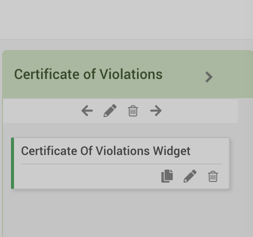
-
In the settings window that appears, choose your preferred SSN display option.
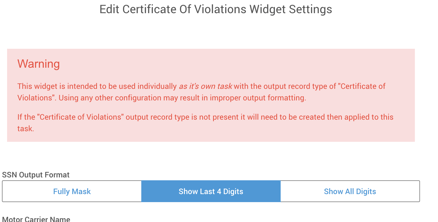
-
Click Save to apply your changes.
-
Follow the same steps to configure SSN display for the Previous Employment Verification (PEV) form.