Utilizing the Search and Advanced Search Features in DriverHub
Simplify your search for candidates or team members with DriverHub’s Search features.
The Search and Advanced Search features in DriverHub enhance your ability to find candidates or team members by quickly using basic search criteria or giving you access to more detailed search criteria. These tools provide a powerful and efficient solution, whether you need to locate an individual based on specific identifiers like a candidate's name or generate a list using broader criteria like job title or location.
Table of Contents
Video Walkthrough
Basic Search
- Use the search bar at the top of DriverHub for quick searches.
- Enter any of the following unique identifiers:
- First and/or last name
- Email address
- Phone number
- Last 4 digits of Social Security Number (SSN)
- Employee ID
- If matches are found they will populate below the search bar and you can click on the result you wish to access.
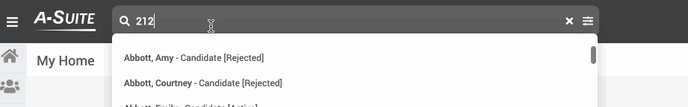
Advanced Search
- Click the three-line icon on the right side of the search bar to open Advanced Search.
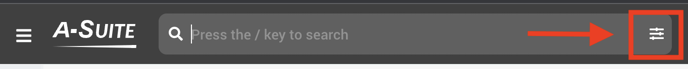
- Fill in your desired criteria. Available options include:
- Basic search criteria (name, email, phone, SSN, employee ID)
- Additional criteria: birth date, status, job, location, and region.
- Specify the maximum number of results if needed.
- Click Search to execute the search.
- To reset your inputs, click the Clear button next to the Search button.
![]()