- Knowledge Base
- Welcome to DriverHub
-
Welcome to DriverHub
-
DriverHub (Recruit)
-
DriverHub (Comply)
-
The Avatar Proven Process
- Find Your Purple Cow
- Define Your Hiring Needs
- Write Your Position Information and Job Requirements
- Create Your Openings
- Create Your Careers Site
- Set Up Tracking & Your Referral Sources
- Configure Your Indeed Account
- Create Content That Engages, Not Annoys
- Define Your KPIs & Review the Data Frequently
- Make Your Hiring Process Black and White
- Use DriverHub To Maximize Your Productivity
- Build The Forms & Records You Need For Each Job
- Set Your Compliance Rules
- Send Alerts Automatically
- Reorganize Orientation
- Coach With Continuous Driver Training
- Conduct Impactful Safety Meetings
- Incentivize Safety
-
The A-Fleet LMS
-
DriverHub Integrations
-
Product Updates
-
Partner Compliance
Perform A Hard Refresh
Occasionally, DriverHub will undergo updates that require you to perform a hard refresh in your web browser. This clears your browser's cache of old stored data and loads DriverHub in its most updated version.
View our video guides on how to perform a hard refresh in Chrome, Firefox, and Microsoft Edge below.
TIP:
Google Chrome
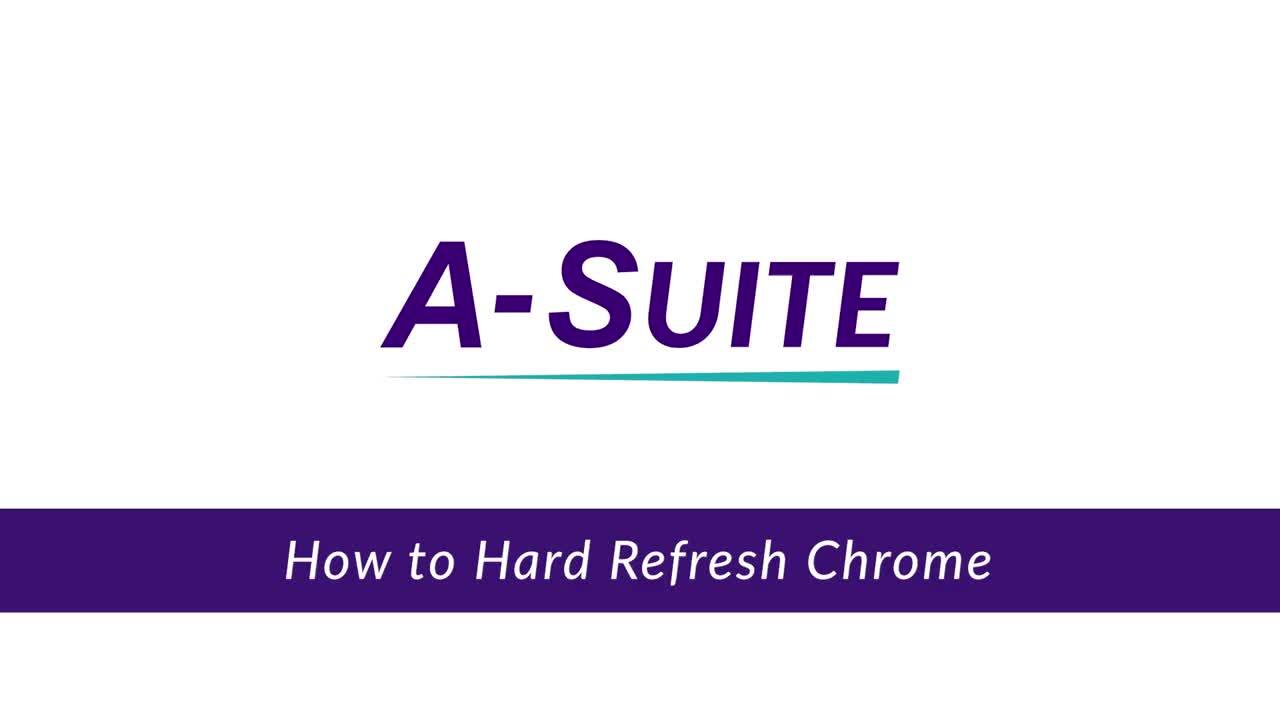
Firefox

Microsoft Edge
