Course Expiration Dates in Training Marketplace
Expiration dates allow the administrator to limit the amount of days that a user has to complete their training.
Training Marketplace allows administrators to control how long a learner has to complete a course. You can set a due date, a valid period, or both. These settings let you enforce deadlines such as 30 days after enrollment or a fixed calendar date.
How to Set an Expiration Date
-
Click Courses in the primary navigation menu.
-
Select the course you want to modify.
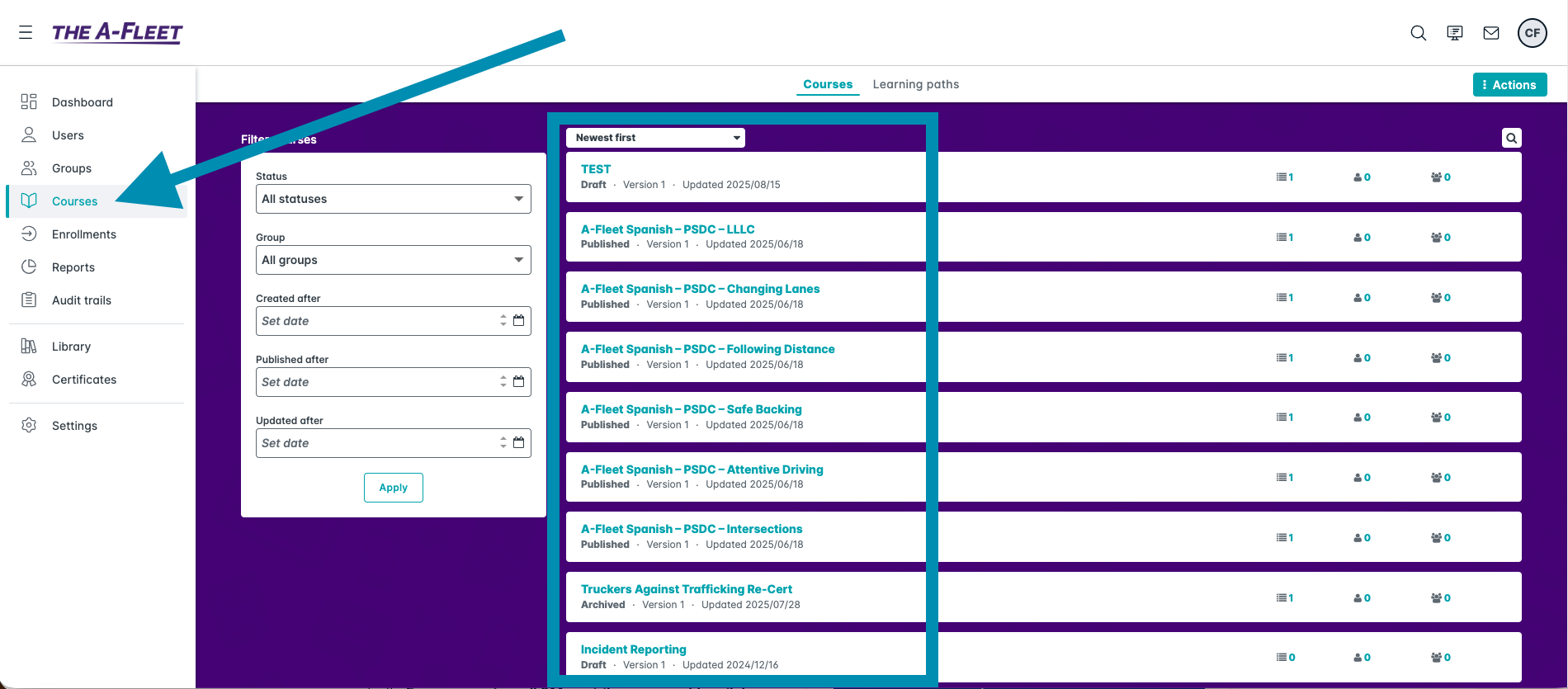
-
Click the Due dates/Valid periods section.
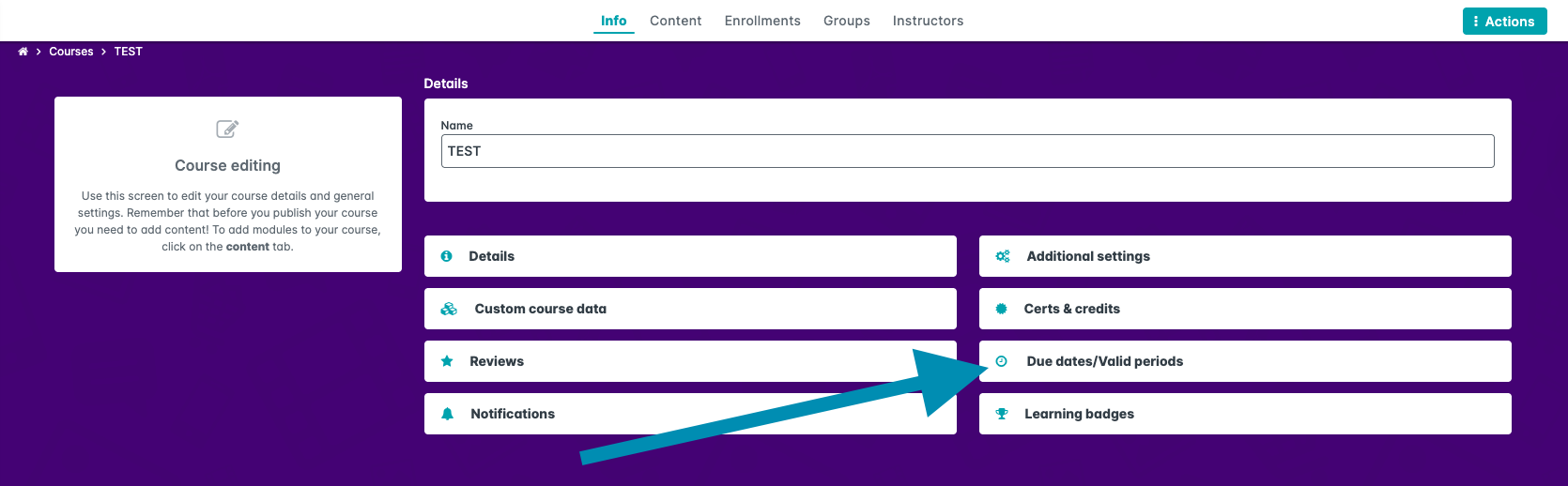
-
Choose the expiration configuration you want to use.
-
Save your changes.
Due Date Options
You can configure one of the following:
-
Set a due date based on a number of days after enrollment.
Example: 30 days after enrollment.
-
Set a fixed calendar due date.
Example: 03/01/2025.
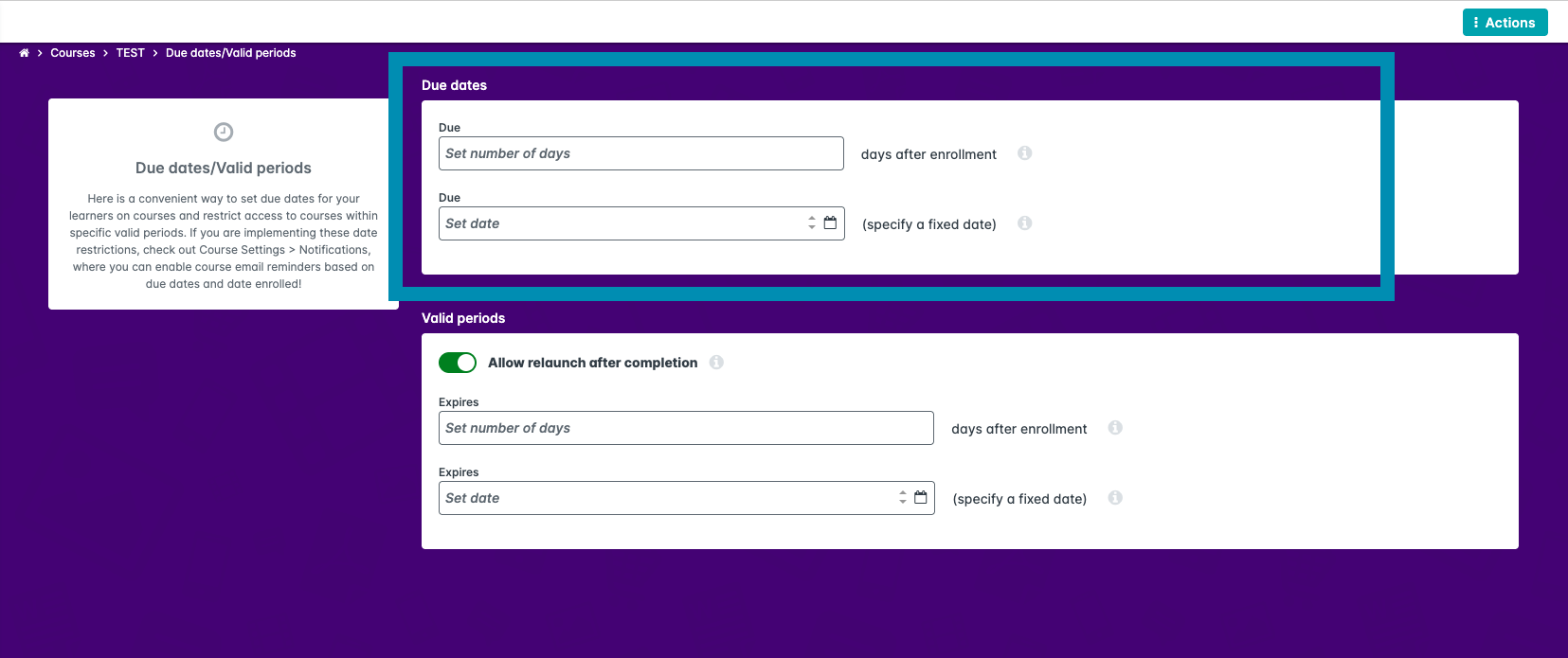
Valid Period Options
You can configure one of the following:
-
Set the course to expire a certain number of days after enrollment.
-
Set the course to expire on a fixed date.
You can also enable or disable Allow relaunch after completion, which determines whether learners can re-enter the course after finishing it.![]()