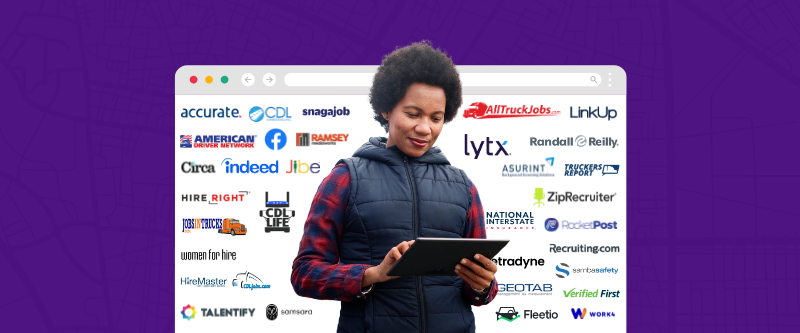Configure Your Advertisers From Our List of Integrated Partners
From our list of Integrated Partners, use our how-to guide, to set up the Advertisers you plan to use to market your openings. This is important because whenever you post a job in your DriverHub account, that job will get picked up by the Advertiser via our XML Job Feed (a nerdy term for sending the position information in DriverHub to the job boards)
Map the advertiser you're using through our Media Source selection so that when you select a source here, it will associate any candidate that comes from the source as the selected Media Source