Creating Exams in Your LMS Portal
A guide to creating exams in the Training Marketplace.
Exams can contribute to a final grade for a course, or serve as a knowledge check only. A knowledge check uses an exam module, but its score does not affect the final grade. Use a knowledge check as a quick quiz to review content, without affecting the learner's course results.
Create an Exam Module
- From main navigation select Courses, then select the course you want to add an exam to.
- From the tabs at the top, select Content.
- From Add New Content, select Add Exam.
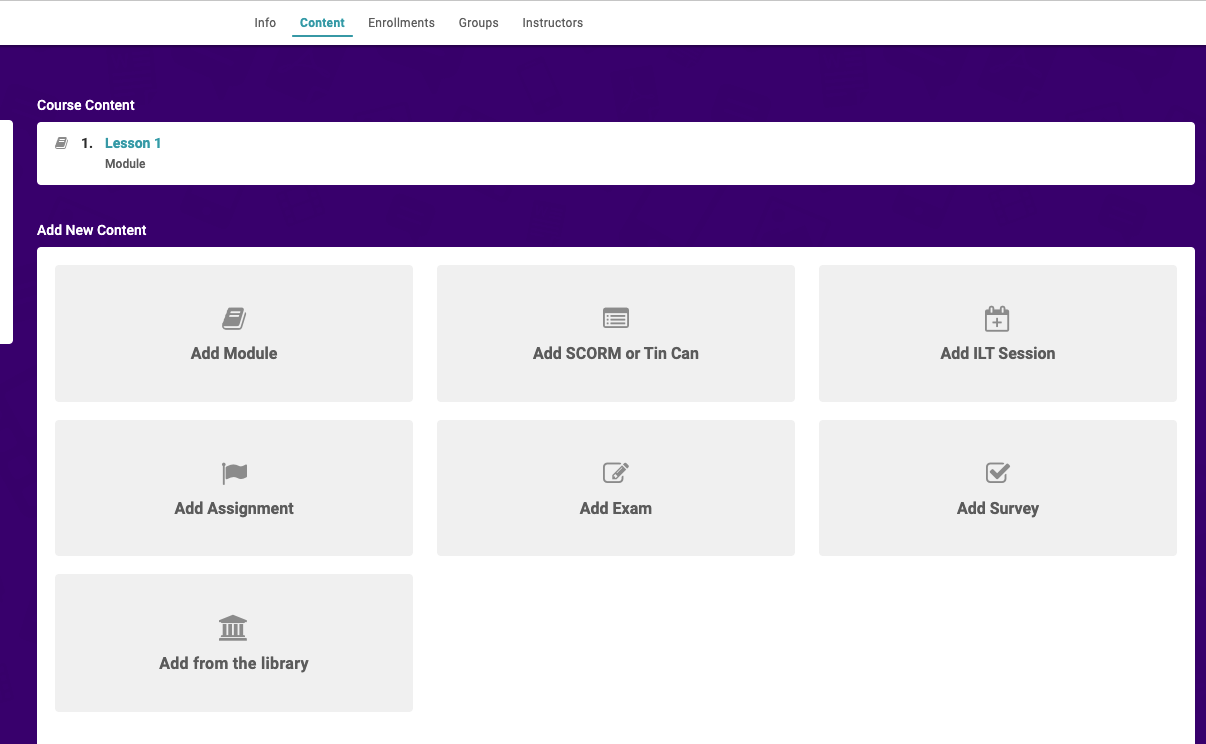
- In Exam details, enter a name for the exam module and select Save.
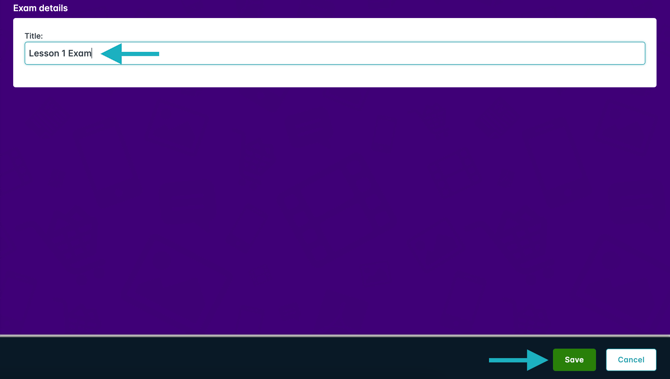
Add a Question Pool to the Exam Module
Once the Exam Module has been added, you have the following options:
- Add Exam QP from Library
Choose an existing question pool from a list.
- Create new exam QP
Create a new exam question pool in the moment. Click here for instructions on creating new question pools. - Create pool with AI
Use AI to help you create a new question pool for this exam module.
![]()