Receive and Upload Images from Drivers in DriverHub
DriverHub’s text messaging feature allows users to send images and files directly to their profile. This is useful for updating records or providing required documentation, such as a driver’s license or medical card.
When a user sends a file, it is automatically added to the Files tab of their profile.
From the Files tab, you can:
-
Create a new record using the received file.
-
Update an existing record.
-
Complete a recruiting task that requires the file.
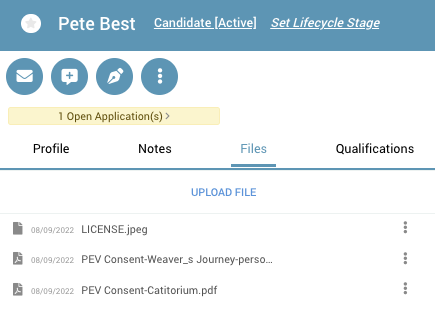
Please note: DriverHub supports receiving images and file attachments via text message; however, it does not support sending images or files outbound.